Bulk Rename Utility - The Digital Archivist's Lifeline
It is not often that a digital tool does what it says on the tin in a simple, user-friendly way. This blog post is a shout-out to the Bulk Rename Utility - an unsung friend to digital archivists and other information professionals.
Using the Bulk Rename Utility for the Kerby Miller Collection
In early 2023, the University of Galway Library digitised the Kerby Miller Collection. Over ten weeks, more than 150,000 pages were scanned to hi-resolution .tif format and filed digitally to mimic the physical arrangement of the collection – 125 boxes, 1,491 subseries and 1,729 folders. During the digitisation process, folder and file name barcodes were used to track progress and support the digitisation workflow. While essential for this use case, the barcodes must be removed for long-term digital preservation and archival intellectual control.The Library has developed internal guidelines for file and folder naming conventions used across the Archives holdings that are in line with digital preservation standards. Consistency in naming conventions is essential to support wider workflows around preservation, access and use of digitised materials across all collections. In the case of the Kerby Miller collection, to rename every folder and file individually to conform with the guidelines would be an almost insurmountable task for anyone and slow other important work to a standstill.
However, the Bulk Rename Utility allows users to rename thousands of folders and/ or files in only a few steps. The software has multiple functions that can be run simultaneously to add, remove, replace or amend any part of a folder or file name. Below are some examples of folder and file renaming in bulk from the Kerby Miller digital project.
Bulk Renaming Folders
In this example, 125 folders will be renamed to conform to the Library's folder naming convention. The column on the left shows the current name of the folder including the digitisation workflow barcode, and the column on the right (text in green) shows the new name. The ID p155 represents the Kerby Miller Collection; each box is renamed to include this ID and is numbered 1 to 125. Spaces in the folder names are replaced with underscores (_) in line with digital preservation standards.
- REMOVE last 11 characters
- REMOVE character at position 4
- ADD prefix p155_
- ADD _ at position 9
In this second example, the subseries folders have digitisation barcodes and parentheses that need to be removed. Parentheses are classed as a special character that should not be used in folder and file names because they may be used by operating systems for other functions. This may compromise the long-term access and usability of digital files in the folders and/ or complicate file transfers to new digital storage. The case on the collection ID also needs to be changed from uppercase to lowercase for consistency.
To achieve this, the following functions are used:
- REMOVE last 13 characters
- REPLACE ( with _000
- CASE change from upper to lower
Bulk Renaming Files
The Library's file naming convention for digitised archival material is as follows:To rename files across multiple folders at the same time using the Bulk Rename Utility, the ’Subfolders’ filter needs to be selected (see box in bottom left). In this example (pictured below) we can see all files across the folders in Box 1 of the Kerby Miller collection, totalling 1,315 files. In this case, parentheses need to be removed from the file names. The collection ID and file extension (.TIF) also need to be changed from uppercase to lowercase for consistency.
The following functions are used to achieve this file renaming in bulk across multiple folders:
- FILTERS ‘Subfolders’ is checked to show files across folders in Box 1
- REPLACE ( with _000
- REMOVE character at position 20
- CASE change from upper to lower
- EXTENSION case change from upper to lower
Author
Marie-Louise Rouget is the Project Digital Archivist for the Kerby Miller Collection. In 2023, she published her graduate research, titled 'Grave Concerns: the state of public cemetery records management in South Africa'.
Related Links
Blog Post: A Digital-First Approach for Kerby Miller Collection
University of Galway Library
University of Galway Library Archives



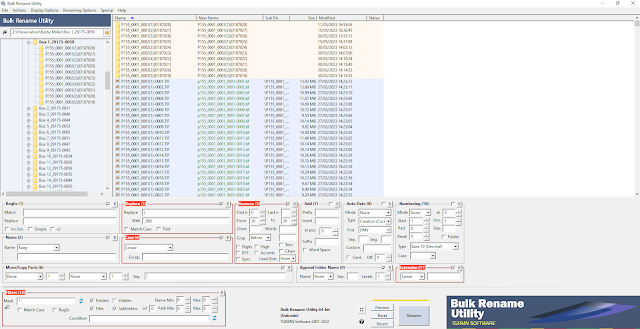
Comments