Access to most e-resources restored
Update 17-01-22
You should now be able to login to most third party e-resources normally by accessing them via the Library Catalogue using your NUI, Galway Office 365 login details.
There is no longer any need to use the blackboard login workaround so it has been removed.
There may be some issues with resources hosted by NUI' Galway as these may take longer before they are available.
You may also encounter the following message while accessing any resource that requires the new university IDP:
If you encounter this page, clearing your browser cache can resolve the issue. For instructions on how to do this please click here.
If you are having difficulties accessing a particular electronic resource please email library@nuigalway.ie with E-Resource Access in the subject field.
In response to the current network restrictions, the Library has enabled a workaround to restore access to our electronic resources
(databases, ebooks, ejournals, etc). This is a temporary workaround until the network restrictions will be removed.
What Do I
Need to Do?
To access our electronic resources, please go to the Library catalogue and perform a search as
you normally would for an electronic resource. Do not login via the normal link, use the direct link for the particular resource.
When you click on a link to the
resource, you will be asked to login via Blackboard.
When logging in please
follow these instructions:
Do not use the Username and Password text boxes on the landing pageUse the "Sign in with a third-party account" drop-down menu, and select "NUI Galway SSO"
You will be directed to the University's Office365 login pageEnter your Office365 login details and click "Next".
You may be prompted for your Multi-Factor
Authentication (MFA) SMS code/Authenticator App code.
Once you have signed in you should be redirected to
the electronic resource.
When accessing a resource you may receive the following error, this could be because the resource is freely available and does not require authentication. Copy and paste the link of the resource into a browser and if the resource is freely available, you will get access.
Please note: Access to some E-Resources are currently not available:
Web of Science (Access has been restored)Web of Knowledge (Access has been restored)
If you are still having issues accessing Web of science and Web of Knowledge you may need to clear the cache/history in your browser. Click on the following link detailing how to clear your cache/history
https://www.nuigalway.ie/information-solutions-services/servicesforstaff/desktopsupport/faq/clearbrowsercache/FAME (Access has been restored)Sage Catalyst E-BooksBritish National Formularythe Library's link resolver service
Work aroundClicking on a link from the link resolver will give you a result like this (see below), if you replace the text highlighted below with the direct catalogue link
https://nuigalway-primo.hosted.exlibrisgroup.com and press return
If you already know the link of the electronic
resource you wish to access you can just add the following URL in front of it:
https://nuigalway.idm.oclc.org/login?url=
For example to access ScienceDirect you would use the
following URL
https://nuigalway.idm.oclc.org/login?url=https://www.sciencedirect.com/
For more information, or if you have any questions, please email library@nuigalway.ie with E-Resource Access in the subject field.
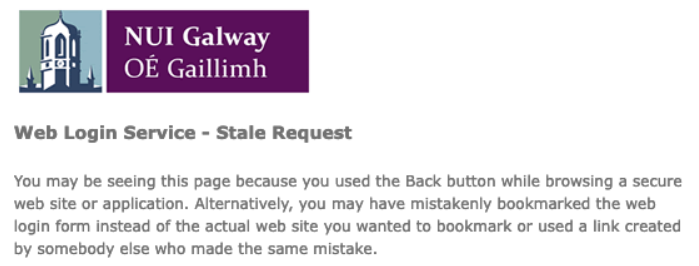



Comments